Garden Picture Book
Recently, a representative from Blurb contacted me and asked me if I would be interested in trying and reviewing the book making service. Since 2012 was the 7th anniversary of the MrBrownThumb I decided to give it a try and make a garden picture book.
Some of the pictures I used to create my book feature plants, flowers and bugs that I've posted here, and events I was part of over the years I've run this blog. Other photos I just liked, and some I chose to include in the book because they reminded me of people and good times.The cover photo is of amaryllis 'Charisma.'
Overall, the experience of using Blurb was very positive and I came away learning something new and seeing my garden photographs in a whole new light. You can also see all of the pictures in the garden video.
Below I'll post a few pictures from the book and give my full review of using Blurb.
On the right is a photograph of a nephew with his first home-grown tomato. On the left is a picture of a begonia leaf that I just liked.
On the left is a bumblebee about to pollinate some borage blooms in a medicinal garden that I frequented a lot before my mother passed away. On the right is just photo of peas that I really liked.
The yellow daylily on the left represents a gardener I only knew online who shared with me many of her perennials when I started out with this blog. On the left is a photo of part of the 'Art in Bloom' exhibit at the Milwaukee Art Museum. I went with MySkinnyGarden and Jdog to Milwaukee to meet up with Garden Kim to hear YouGrowGirl give a talk a couple of years ago. This was one of the best days I have ever had as a gardener. The car ride was fun, I got to hang out with cool people, and I got to meet Gayla in person. Her YouGrowGirl blog has been a source of inspiration over the years.
Both of these photos were taken at the Lurie Garden. I seem to visit this garden all the time, and I can’t resist going there when the salvia river is in bloom. It’s just a spectacular sight.
The photo on the left is just a small part of Chef Rick Bayless’ urban garden/farm. On the right, is a photograph from the Cook County Jail garden that I visited a couple of times. I paired them together because I like the juxtaposition of the haves and the have-nots, and the message of how gardens are great equalizers. But the Rick Bayless garden photo has special meaning, and documents meeting Garden Girl, Garden Faerie, and Katie during Spring Fling. There were a number of laughs that day and subsequently that I associate those three women with.
In about an hour you can have a book laid out. If you want some more control and options you can watch the helpful video tutorials they provide on the design process and working with BookSmart specifically. But if you can send an Email, blog, or use social media sites, you can arrange a book using BookSmart.
Fortunately for me, prior to being offered the chance to print this book for free, I had undertaken a massive organization of seven years of photographs. This experience has taught me a lot about editing. Not just about editing photographs for print, but about editing the junk photos from my archives. The book came out to 50 pages and I was having a hard time finding 50 images I thought were “good enough” to include.
A few of the pictures I included came out a lot darker than I had anticipated. I attribute this to this being my first time prepping photographs for print, and some sloppy photography practices on my part. On the other hand, I was really impressed by a couple of the photographs I included and how they came out.
I think the total cost of my book was close to $90.00. The price may seem steep, but consider that I chose a larger format book, a hard cover, printed 50 pages, and chose premium quality paper and expedited shipping (which accounted for a large chunk of the price) because it’s easy to spend someone else’s money. But you can produce a 20 page, softcover, 10 x 8 inches book for $19.95. A Blurb book of your garden would make a nice gift for the holidays and birthdays.
Some of the pictures I used to create my book feature plants, flowers and bugs that I've posted here, and events I was part of over the years I've run this blog. Other photos I just liked, and some I chose to include in the book because they reminded me of people and good times.The cover photo is of amaryllis 'Charisma.'
Overall, the experience of using Blurb was very positive and I came away learning something new and seeing my garden photographs in a whole new light. You can also see all of the pictures in the garden video.
Below I'll post a few pictures from the book and give my full review of using Blurb.
On the right is a photograph of a nephew with his first home-grown tomato. On the left is a picture of a begonia leaf that I just liked.
On the left is a bumblebee about to pollinate some borage blooms in a medicinal garden that I frequented a lot before my mother passed away. On the right is just photo of peas that I really liked.
The yellow daylily on the left represents a gardener I only knew online who shared with me many of her perennials when I started out with this blog. On the left is a photo of part of the 'Art in Bloom' exhibit at the Milwaukee Art Museum. I went with MySkinnyGarden and Jdog to Milwaukee to meet up with Garden Kim to hear YouGrowGirl give a talk a couple of years ago. This was one of the best days I have ever had as a gardener. The car ride was fun, I got to hang out with cool people, and I got to meet Gayla in person. Her YouGrowGirl blog has been a source of inspiration over the years.
Both of these photos were taken at the Lurie Garden. I seem to visit this garden all the time, and I can’t resist going there when the salvia river is in bloom. It’s just a spectacular sight.
The photo on the left is just a small part of Chef Rick Bayless’ urban garden/farm. On the right, is a photograph from the Cook County Jail garden that I visited a couple of times. I paired them together because I like the juxtaposition of the haves and the have-nots, and the message of how gardens are great equalizers. But the Rick Bayless garden photo has special meaning, and documents meeting Garden Girl, Garden Faerie, and Katie during Spring Fling. There were a number of laughs that day and subsequently that I associate those three women with.
Blurb BookSmart
If, like me, you've never published a book: Blurb makes it really easy to do so. It’s ridiculously easy. They provide a program called BookSmart that can be downloaded from their website. You load it up, choose a book size, and a bunch of images from your computer and the software can automatically populate the book for you. Or you can select templates for the pages with different picture sizes, borders, and areas for text. To make my garden picture book, I decided to stick with the full page images and a couple of the smaller dimensions because I wanted to see what happened when the images were resized.In about an hour you can have a book laid out. If you want some more control and options you can watch the helpful video tutorials they provide on the design process and working with BookSmart specifically. But if you can send an Email, blog, or use social media sites, you can arrange a book using BookSmart.
Photography
Since I have only ever used my photos for my blog(s) working in RGB (Red, Blue, and Green; how pictures are displayed online) is what I’m accustomed to. I've never had the need to convert images to CMYK (Cyan, Magenta, Yellow and Black; colors used in printing) before. I've licensed pictures to print publishers several times, but I never had to deal with the conversion process and the limitations of printers. If you don’t have something like Photoshop you don’t have to concern yourself with any of this, but I wanted to learn so I played around with this stuff following their video tutorials.Fortunately for me, prior to being offered the chance to print this book for free, I had undertaken a massive organization of seven years of photographs. This experience has taught me a lot about editing. Not just about editing photographs for print, but about editing the junk photos from my archives. The book came out to 50 pages and I was having a hard time finding 50 images I thought were “good enough” to include.
A few of the pictures I included came out a lot darker than I had anticipated. I attribute this to this being my first time prepping photographs for print, and some sloppy photography practices on my part. On the other hand, I was really impressed by a couple of the photographs I included and how they came out.
Camera
Do you need a fancy camera to publish a Blurb book? Not really. I use a Digital Rebel XT, and while some may consider it “fancy” it only captures pictures at 72ppi. Usually for printing a good quality print you need between 250-300ppi. That’s what I meant above about experimenting with the full page and smaller dimension photos. I wanted to see the difference in quality when a picture was full page, to when it was printed in a smaller dimension. Because the number of pixels each of my photos is comprised of is smaller than the standard requirements, I was expecting some really poorly printed pages. But the images came out a lot better than I expected.Using Blurb
Printing your own books to document a person, event--or even your garden’s progress--can be a snap with Blurb. You don’t need much technological knowledge, and the books can be something only you ever see, or you can use the Blurb service to sell your book to your blog readers. For a small fee they can even convert your book into ebook format for digital readers like the iPad. Blurb’s book dimensions start at 5 x 8 inches and go up to 12 x 12 inches. I used Blurb's BookSmart to allow for customization, but you can use Bookify if you want to create a quick book using your online photos. There is also an option for the most advanced photographers and designers.I think the total cost of my book was close to $90.00. The price may seem steep, but consider that I chose a larger format book, a hard cover, printed 50 pages, and chose premium quality paper and expedited shipping (which accounted for a large chunk of the price) because it’s easy to spend someone else’s money. But you can produce a 20 page, softcover, 10 x 8 inches book for $19.95. A Blurb book of your garden would make a nice gift for the holidays and birthdays.
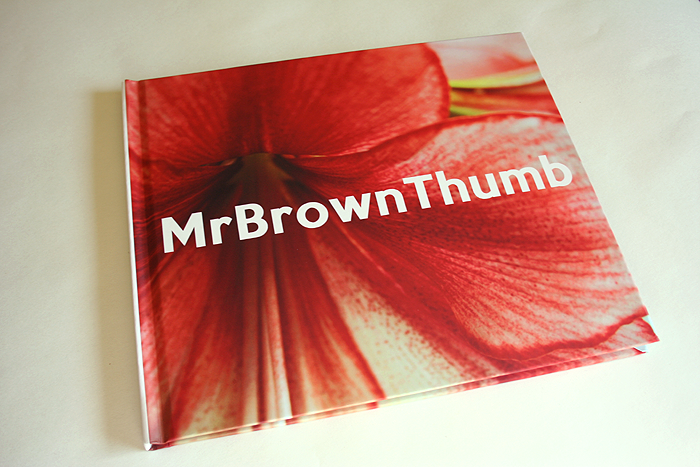





0 Response to "Garden Picture Book "
Post a Comment