MSI H270 Tomahawk Arctic Review
With the launch of the Kaby Lake CPUs from Intel a whole new lineup of motherboards followed up to cater to the new SKU but just like everytime these new motherboards come with different chipsets namely as the Z270, H270, Q270, Q250 and B250 while the later are entry level aimed to probably cater to cafe owners, the first two that is the Z270 and the H270 are the real deal for gamers.
Unlike the Z270 PCH the H270 doesn't offer overclocking ability to its
users but on the up side the HSIO lanes are same in numbers to 30,
whereas the Z270 supports SLI in form of 2x8 PCIe 3.0 lanes the H270
will leave you with 16xPCIe 3.0 + 4xPCIe 3.0 which doesn't really make
sense so technically its a single card only platform. All in all the
H270 is the gamer's choice platform if one is not into overclocking.
While other brands are busy pushing their top end Z270 motherboards MSI was quick to jump the horse and roll out their H270 motherboards to reviewers and thanks to MSI India today we have with us their MSI H270 Tomahawk Arctic Motherboard for review! A bit mouthful of a name but for the looks that it offers I don't mind the extra words!
Coming in from the Arsenal series boards the MSI H270 Tomahawk Arctic comes in with dual M.2 ports, memory support for upto 64GB working at 2400Mhz and an all white theme which has more than what meets the eyes which we'll be covering in detail later. Its a budget series motherboard but can give tough times to some of the higher end boards aswell!
Packing and Accessories
MSI brings the H270 Tomahawk Arctic in an all white box with the product name, brand logo and other key features neatly printed. The box has four screw heads printed at he corners giving the box an on-field carry box feel.
To my surprise MSI has actually printed the Tomahawk ICBM on the box this time and not the Maverick that they did on their previous X99A Tomahawk Boards! Happy to see them hearing what the people say and point out.
Backside of the box comes with a colorful labeled diagram of the motherboard highlighting key features and specifications. One thing I noticed about this box is that its fairly bigger for the size of the motherboard that it contains within don't know if its done to add to the theme or something else.
Open the box and you will find the motherboard lying in an anti-static bag underneath which are placed all the accessories.
Looking at the motherboard itself the first thing you'll say is Wow! i mean its a beautifully designed and executed all white motherboard unlike others that flood the market today. The entire PCB is coated in white camouflage with accents of black here and there.
The VRM heatsinks are ceramic while the PCH heatsink is made out of premium plastic, its just the I/O cover that feels a bit cheap but for the price its not much to complain about.
On the accessories front the motherboard is humble and you get the very basics. The bundle includes an installation guide, user manual, I/O shield, warranty card, DVD for the drivers and two SATA cables. It would have been better if the cables were white to gel in with the entire theme but that's something I can live with.
Closer Look and Features
MSI has done a pretty impressive job with the Tomahawk Arctic and its a fantastic combination of white and silver all around. Its clear that MSI has worked from ground up on the design work as the PCH shield even differs from all the others we've seen so far.
The CPU socket area is really very clean with enough space to accommodate any CPU cooler in the market. A prime reason for this is the absence of a PCIex1 slot near the DIMM slots which enabled MSI to move the DIMM slots half and inch downwards releasing more space in the surroundings.
These dual lock mechanism DIMM slots are reinforced and all white which makes them quite appealing and support for DDR4 memories at frequencies upto 2400Mhz which is the limit of the H270 PCH.
Turn your gaze towards the PCIe area and we see one full length PCIe 3.0x16 slot, one full length PCIe 3.0x4 slot, one full length PCIe 3.0x1 slot and three PCIex1 slots for devices of a bygone era! Dual M.2 slot are also provided that we'll discuss later on.
The Graphics Card configuration would be as follows -
Single Card : 16x/0/0
Dual SLI: 16x/4x/0
Tri SLI: Not possible
Infact dual SLI is configuration is also impracticable for this motherboard so technically its a single graphics card board only which isn't really disappointing since mainstream gamers don't really go for multi-GPU configuration.
Its noteworthy that once you install a PCIe M.2 SSD in the second M.2 slot the second full length PCIe 3.0x4 slot would not be available!
The H270 Tomahawk Arctic comes with dual M.2 slots, the first one supports a full length 110mm SSD while the second one can accommodate 80mm length. The second slot is a Turbo M.2 slot that can deliver a speed of upto 32Gb/s using PCIe 3,0x4 lanes. Its Intel Turbo Optane standard compliant which is Intel's new NAND solution presented as an intermediate between system memory & storage.
From storage point of view the Tomahawk Arctic is equipped with six SATA 6Gb/s connectors that are RAID0 compatible or can be equipped to make three SATA express ports. Also if any of the M.2 slots are populated by a SATA M.2 SSD then one of the SATA III ports would be disabled so a maximum of six SATA III devices can be installed on this board at a time.
MSI went with Realtek ALC 892 7.1 channel audio solution along with gold plated Chemi-con capacitors to provide a ripple free audio signal. This is an old audio chip but a decent chips for gamers and not for audiophiles who are looking at powering high end speakers or headphones with this motherboard.
The isolation strip is illuminated white this time to provide a wholesome experience with the white theme of this product.
For the I/O panel we have one PS/2 keyboard/mouse port, one HDMI port, one DVI-D port, one USB Type C with 3.1 Gen 2 support and one USB 3.1 Type-A port (red) port. A couple of USB 3.0/2.0 ports along with one RJ-45 port & one optical S/PDIF Out connector is provided. Audio jacks are five in number for a 5.1 channel surround sound experience.
The two USB ports above the HDMI port are VR Boost enabled which we'll discuss later on.
The CPU is powered by an 10-phase Military Class-5 power delivery system controlled by a NIKOS PK632BA PWM controller and constituted of 10-years rated Titanium Choke and Black Caps. This is not an all digital power delivery system but a reliable one for sure.
Fan speed, I/O activity and even temperatures of various components on the motherboard are managed and channeled via the Nuvoton’s NCT6795D chip.
Five ASMedia ASM1480 multiplexers, two located between the first two PCIe slots and three near the H270 PCH, are responsible for routing the PCIe lanes between the two M.2 slots and six SATA III ports & between the four PCIe 3.0x1 slots.
Intel 1219V chip handles the LAN functions on the motherboard.
Some of the USB 3.0 and 3.1 USB ports on the board are controlled by the Asmedia ASM2142 chip to shed load from the CPU.
MSI has added a nifty little chip dubbed as the VR Boost chip that controls the two VR Boost USB ports on the I/O Panel. According to MSI this chip insures a strong and consistent signal to the connected VR headset through the designated ports ensuring a soothing VR experience free from signal jitters.
BIOS and Bundled Software
BIOS Overview
UEFI BIOS is getting more and more common with each manufacturer opting for it due to its simple and flexible interface along with the option to navigate via a mouse rather than a keyboard exclusive BIOS. MSI is no different and has offered not one but two versions of BIOS, EZ and Advanced versions, with the MSI H270 Tomahawk Arctic so as to suit every customer's needs.
On boot up by default you'll be greeted with a more comprehensive and detailed EZ BIOS screen. This is a crammed up screen that has the details about all the components installed on the board along with options laid out neatly under clear tabs on the left side. If you want to change fan speeds, maybe boot devices, or use its automated overclocking function or XMP, you can do so quickly and easily.
This is a much preferred version for the beginners and though it comes with a Game Boost Knob on the top left its useless since the Tomahawk Arctic doesn't support this feature. I personally love the "Memory Try It!" feature which comes with pre-sets to overclock your memory on the fly & are quite useful for everyone. This however won't work on this motherboard aswell
On pressing the F7 key you'll be teleported into the Advanced BIOS version or the traditional MSI UEFI BIOS version. This is a version that all the over clockers will love since the settings are broadly laid out with tab heading like Over Clocking Settings itself. A plethora of features are there out of which I'm showing you a selective few.
Bundled Software
This is the era when manufacturers provide customers with not just a motherboard and utility softwares that act more like blotwares if nothing else. Gigabyte App center is already what I've reviewed a lot of time & it has never failed to impress but MSI is no less rather a bit more refined in their approach.
The heart of the software set is the MSI command set which gives you general features and information regarding the CPU, GPU, Fan Speed, IGP and the Game Boost knob...again!
Also one beautiful graphical window is there that provides you with temperature readings of each component & even tell you where they are located on the board.
The gaming app section is something that you'll be familiar to if you are a MSI graphic card owner. It give you all the information and tweaking options related to your GPU and you can select which vital stat you want to see on your screen. Also you can adjust mouse sensitivity and assign hot keys to your gaming mouse from here making it a one stop solution for gaming.
Some extra software include the SteelSeries Engine 3 for Steelseries
gaming accessories, MSI version of CPUZ, XSplit Gamecaster with one year
free subscription etc
Benchmarks and Overclocking
Putting all the components together and booting up into Windows was a breeze with the MSI H270 Tomahawk Arctic. Everything worked properly and installed properly without any issue. The motherboard looks elegant and all white when off or when the LEDs are turned down ensuring no hindrance with the glow and appearance of the motherboard LEDs whatsoever.
For the benchmarks we used the following test setup configuration --
CPU: Intel Core i3 7350K 4.2Ghz
Motherboard: MSI H270 Tomahawk Arctic
RAM: Kingston HyperX Predator 16GB 3000Mhz Memory Kit
Cooler: Corsair H100i GTX (Push Pull Configuration)
Graphics Card: MSI GTX 1050 Ti Gaming X 4GB GDDR5
Storage: Corsair Neutron GTX 480GB SSD
Power Supply: Corsair AX860i 860W 80+ Platinum
OS: Windows 8.1 Pro 64-bit
GPU Driver: ForceWare 375.70
Since overclocking of the CPU and Memory is disabled on H270 motherboards so we kept the i3 7530K at default frequency and the Kingston HyperX Predator operated at 2100Mhz as it doesn't have an XMP profile near or that of 2400Mhz. The MSI GTX 1050 Ti was overclocked to 1554Mhz on the clock and 2002Mhz on the memory which is quite impressive nonetheless.
The motherboard comes with a subtle mystic glow in the background that appears like a halo emanating from behind the motherboard when installed inside a chassis! The end result is something that I really liked and other manufacturers should also include something like this.
AIDA64 Cache & Memory Benchmark
AIDA64 Extreme Edition is a great tool to bench your CPU and RAM in terms of their read-write-copy abilities.
AIDA64 GPGPU
The reason for including this benchmark was to simply observe the AES and Hash Test which is a determent of how easily your CPU or GPU can crunch complex calculations and higher score is always regarded better.
7-zip
7zip is a compression and decompression program that utilizes the processing power of the CPU alone. It is a synthetic benchmark that gives results very close to real life scores.
Intel XTU
The Intel XTU utility not only helps one to overclock and test the system stability all in one place but also can be used to benchmark the processor in terms of comparative score.
Cinebench CR15 & Cinebench CR11.5
Cinebench uses Maxon's Cinema 4D engine to render a photo-realistic scene of some shiny balls and weird things (we miss the motorbike). The scene is highly complex, with reflections, ambient occlusion and procedural shaders so it gives a CPU a tough workout.
As Cinema 4D is a real-world application - used on films such as Spider-Man and Star Wars - Cinebench can be viewed as a real-world benchmark.
wPrime v2.10
wPrime is a leading multithreaded benchmark for x86 processors that tests your processor performance by calculating square roots with a recursive call of Newton’s method for estimating functions.
SuperPi Mod v1.5
SuperPi is a simple program that utilizes the processing power and memory speed of the system to calculate the value of Pi upto 1 Million or 32 Million decimal point depending upon what you choose. The time is calculated in minutes and seconds, we'll take them both in seconds, so lower the score faster is your computer.
3D Mark Fire Strike
Fire Strike by 3D Mark is a test suit that plays a cinematic scene to determine the FPS, GPU temperature and CPU temperature scaling everything via a cumulative score. It is a great tool to benchmark your GPU since the render is GPU dependent.
3D Mark 11 Professional Edition
Another variant of the Fire Strike by 3D Mark, used mainly for scoring the GPU performance.
Crysis 3
I can't start gaming benchmarks without running my all time favorites Crysis 3 but its a game that no system loves! The CryEngine 3 behind this scenic beauty can bring down any system to its knees and I mean any system. I set everything to Ultra at 1920x1080 resolution with MSAA 4X and motion blur high.
Rise of the Tomb Raider
The latest installation of Lara Croft in the spectacular Rise of the Tomb Raider 2016 with stunning graphics and rich location makes it a great game to benchmark with while enjoying in the due course! We used DX11 and settings were at Ultimate on full HD resolution.
Batman Arkham Knight
Since the game is powered by Epic's Unreal Engine 3 and supports DX11 tessellation so playing this game on 1920x1080 resolution with all settings maxed out can be any modern system's 'worst nightmare'!
DOOM
Finally we've introduced this much awaited titled to our benchmarks! Developed by ID Software Doom or popularly written as DOOM is a reboot of the older Doom series. Its fast and scary with more than enough variety of guns that you can ever imagine or even use!
Its OpenGL and quality is set to Ultra.
CrystalDiskMark 5.0.2
CrystalDiskMark is a disk benchmark software that analyses different types of hard drive. Giving sequential benchmark write and read statistics in MB/s. A simple program that is very useful. As seen the Corsair Neutron GTX performs very well on the H270 Tomahawk Arctic.
My Verdict
In a rat race where every brand is opting for RGB lighting in an attempt to bring something new to the table MSI went its own way and brought out the MSI H270 Tomahawk Arctic, a magnificent motherboard designed to near perfection both in terms of aesthetics aswell as technical layout all by trading off with RGB LEDs!
 The whole white theme is a welcome move since it gives system builders and gamers the option of variety that they rightfully needed. The white lights are strategically placed and leave all but a soothing finish and experience to the onlookers. Also dues to its subtle approach to styling the Tomahawk Arctic lays out a perfect base for graphics cards, coolers and even RAM kits these days that have RGB lights as this won't overpower the system making it look like a Christmas Tree instead!
The whole white theme is a welcome move since it gives system builders and gamers the option of variety that they rightfully needed. The white lights are strategically placed and leave all but a soothing finish and experience to the onlookers. Also dues to its subtle approach to styling the Tomahawk Arctic lays out a perfect base for graphics cards, coolers and even RAM kits these days that have RGB lights as this won't overpower the system making it look like a Christmas Tree instead!Performance wise its a great motherboard for gamers offering plenty of storage options along with a good onboard audio solution & VR compatibility. At $125 or around Rs 10,000 in India I don't have anything to complain about the MSI H270 Tomahawk Arctic.
I give it a 8/10 earning our Gold Award!





















































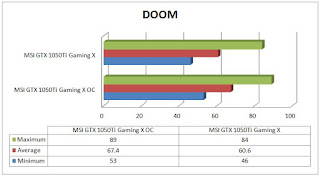


0 Response to "MSI H270 Tomahawk Arctic Review"
Post a Comment